
- System mounted on tower crane with a Brain Unit installed in the cabin and Imaging and Geolocation units along the jib
- Powered from the crane cabin
- Wired ethernet connection with a 4G router
- Weatherproofed and designed to resist crane vibrations



Check the progress of your site remotely with daily 2D and 3D as-built updates
Learn more >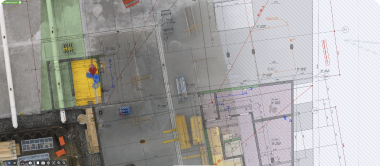
Overlay your CAD drawings and BIM models onto the 2D and 3D renderings to compare the as-built with the as-designed
Learn more >
Get full jobsite awareness in an instant to better plan site operations and optimize logistics
Learn more >
Verify and measure critical structural elements before and after pouring concrete to check quality and accuracy of installation
Learn more >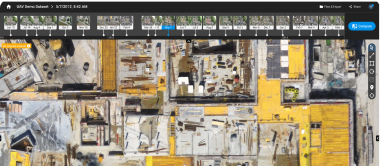
Get a permanent daily record of your project with valuable information in case of build errors or deviations
Learn more >
Access your project data at any time to communicate and report site status with teams in the field and subcontractors
Learn more >The CraneCamera solution is an innovative reality capture solution that delivers daily as-built data to track, verify, and document construction progress.
With a unique combination of hardware and software, the CraneCamera delivers highly accurate drone-like data daily without any human intervention. It is ideal for urban construction settings where drones are impossible to fly.






The CraneCamera is a modular system. It is weatherproof and designed to withstand crane vibrations so that crane movements do not affect the system accuracy or the quality of the images captured. Equipped with RTK GPS and IMU sensors, the system can be configured to collect site images every day automatically or on demand.
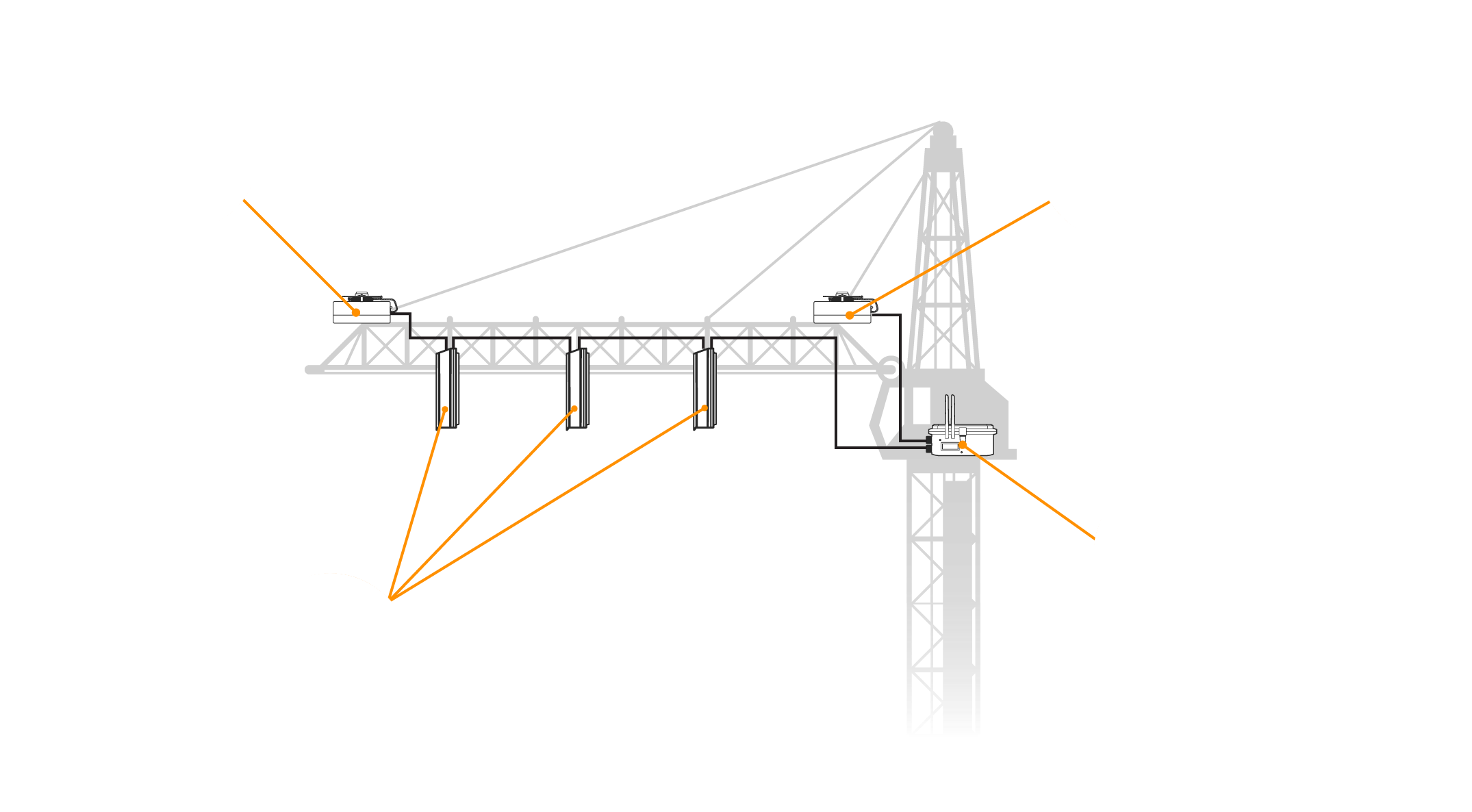
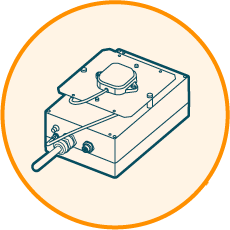 Geolocation Unit Rover
Geolocation Unit Rover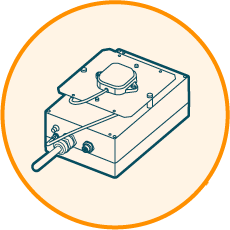 Geolocation Unit Base
Geolocation Unit Base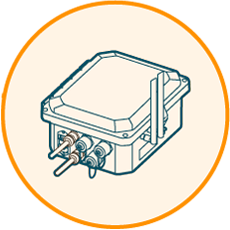 Brain Unit
Brain Unit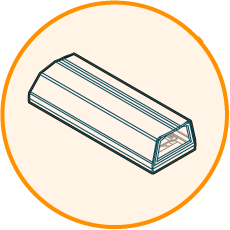 Imaging Units
Imaging Units



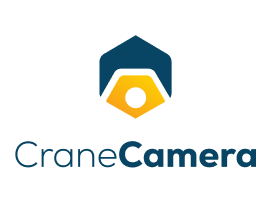
The CraneCamera user app is a web-based application accessible on desktop, mobile, or tablet. It provides real time information for multiple sites with simple dashboards to empower fleet management and easy monitoring for data collection.





